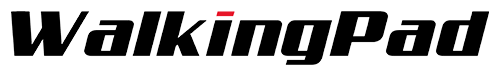Authorized Distributor for King Smith’s WalkingPad in the MEA Region.
Below FAQ are some common concerns of our clients before purchasing the WalkingPad.
If you have other questions, please just send it to support@walkingpad.ae.
FAQ about: Purchase
You can find the KS Fit APP on both Google Play store and Apple APP store.
Please download the KS Fit APP from google play store or Apple APP store.
Before registering the APP, please change the country into yours on the homepage of the APP. Because phone number registeration is only available for Chinese users. Oversea customers should register with emails.
The battery type of the remote control (C2/A1 Pro/R1/R2): 1 x CR2032 Cell Battery.
The battery type of the remote control (P1/C1): 2 x AAA batteries.
No, it doesn’t. Because all Walkingpads are foldable from the body-middle, there is no way to combine with the incline for the time being.
1. “Standby” means sleep mode while not walking.
2. “M” means modified speed.
3. “A” means automatic speed You can switch between the 3 modes with the remote control.
All walking treadmill has the “A” / Automatic Mode. Light of the automatic mode is on; Speed is automatically controlled by intelligent algorithm. It follows the speed of walking.
*For R Series ( R1/R2 ), please put down the handrail first. Then you can switch to auto mode.
The start-up requires the customer to stand at the head part of the treadmill belt before the machine runs. The head section of the walking belt is acceleration, the middle section is constant speed, and the rear section is stop. Because there are sensors on the walking machine, if the customer has a very soft mat, the sensor’s induction will cause the novice mode to pass, and the solution will remove the mat. (If the ground is uneven, this will happen, you need the customer to put the machine on the ground)
R2 designed a dedicated slot for phone and tablet on the handle. R2 is upgraded in appearance: Featuring metal texture spray paint processing. Featuring right Angle aesthetic design + fringe design aesthetic principle + luxury car pedal design (with rubber anti-skid material)!
FAQ about: Repairs
1. If the screen is black. Please check if the switch is turned on.
2. If the white light is on but the screen is black. Please try to replace another power cable or plug.
If the wifi light flashes fast. can’t find the device and the network timed out. Please follow this method: Press the big button on the right side of the machine and press it twice. 3s pause in the middle.
At this time, the wifi light becomes slower and then restarts. You can reconnect the device (press 3s to pause for 1s and then press 3s and then turn off the power)
Please check if you have plugged the red safety key into the handrail. It’s designed for protection. When the safety key is not plugged in, the machine will turn into safe mode.
1. If the WalkingPad prompts codes start with “E”. It may be caused by the transportation. Please power off the treadmill for about 10 minutes, and then restart, the code may disappear.
2. If you followed the step 1 method but the code still happening.
E01 means drive communication error;E02 means motor abnormality;E05 means overcurrent protection;E06 means motor protection;E08 means sensor error.
For these codes issues, please contact with our support for help.
3. If the WalkingPad prompts E10 or E11, don’t worry, it will automatically resume after the countdown.
1. For “press”, please press the remote control’s function key to press and exit.
2, For “rest”. The technician suggests that do not use it for more than 1 hour(for walking machine)/2 hours each time(for running machine). The machine will stop automatically after a long time of use. This is helpful in extending the lifetime of the machine, not a malfunction problem. Please do not worry. Just switch the machine off, let it cool down for half an hour, then switch it on again and keep using.
1. If a slam noise. You may place a treadmill floor mat under the WalkingPad.
2. If Motor carbon brush whistling (very sharp metal whistling sound), front / rear drum abnormal sound.
If this situation continues for a couple of days, please contact out support for maintenance.
3. If the motor cover grinding to the walking belt: magnetic friction sound, please contact out support for maintenance.
4. If other abnormal sounds. It needs to be judged and processed according to a detail description or video attachment, please report to our support.
1. can not be used. You need to match the machine and the remote control first. When the power is turned on, a white progress bar appears. Press the remote control’s conversion button 5-8 times to match the success. After successful, it will automatically switch the mode.
2. The match is not successful. If it does not match, check if the battery is installed correctly. If it is correct, you need to send a new remote control according to the machine condition. If the code needs to be returned to the factory for repair.

Founded in 2015, KingSmith WalkingPad is an intelligent fitness software & hardware enterprise integrating research and development, production, and sales.